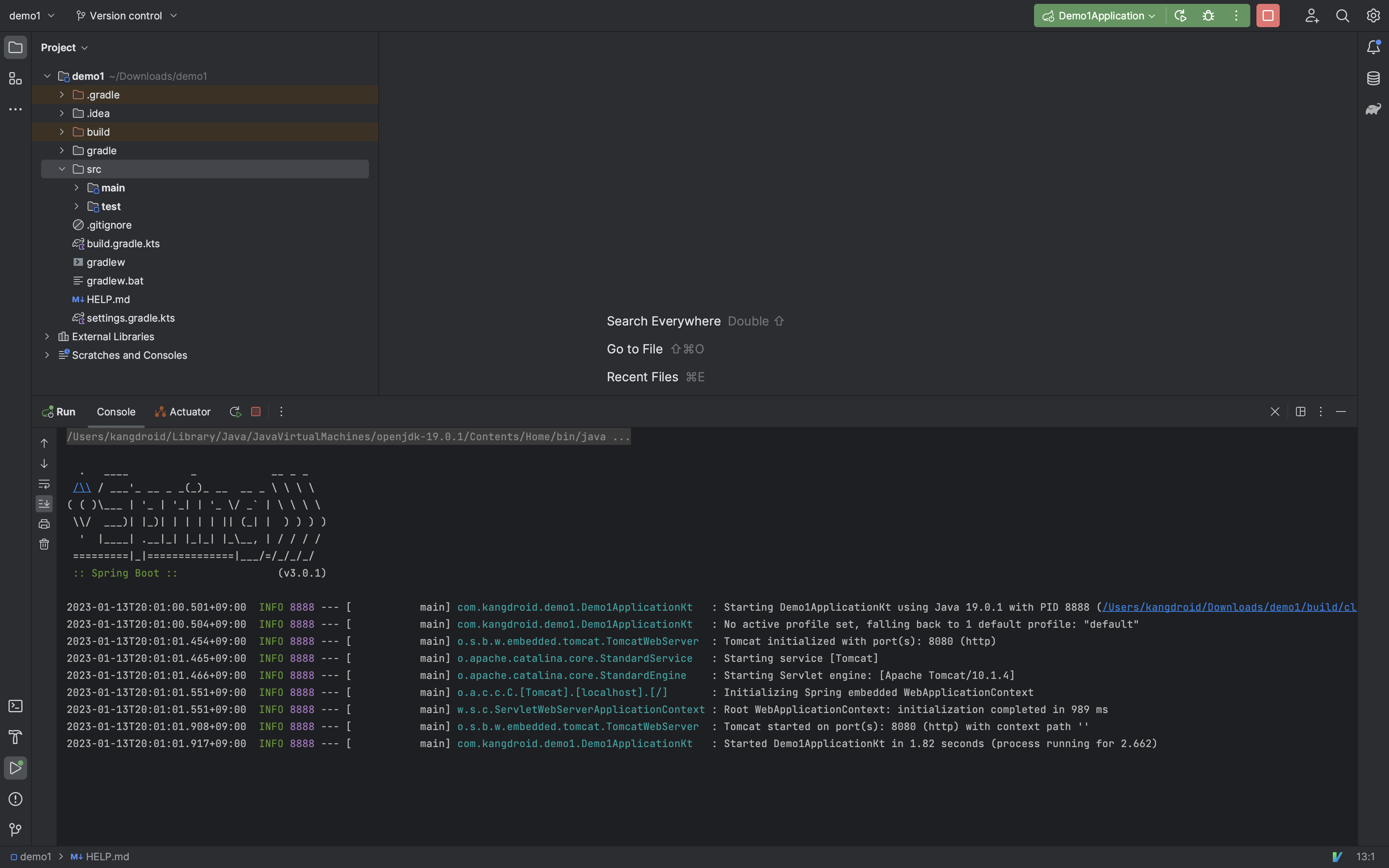1. Get Start with Spring: Create SpringBoot project using Spring Initializr.
Intro
This blog article aims to summarize or organize information that I’ve learned from Inflearn Lecture
Lecture does explain about SpringBoot using JAVA, but I am trying to organize information with my knowledge, especially comparing with ASP.NET Core(since ASP.NET Core is framework that I’m really familiar of.) and using Kotlin.
Main Key Points of Article
- Create SpringBoot Project using start.spring.io
- Create SpringBoot Project using IntelliJ IDEA(Ultimate probably)
Some common configuration when creating projects.
- Use Kotlin Gradle DSL
- Use Kotlin
- Use SpringBoot 3.0.1
- Use those dependencies
- Spring Web
- Thymeleaf
- Other metadata fields may vary depends on your customization.
Create Spring Boot Project using Spring Initializr
Overall Flow
- Goto start.spring.io
- Configure some fields, referencing
Some common configuration when creating projectssection. - Create Project && Download Project
- Open with IntelliJ IDEA & Execute Project.
1. Go to start.spring.io
You can see some kind of web page just like screenshot below.
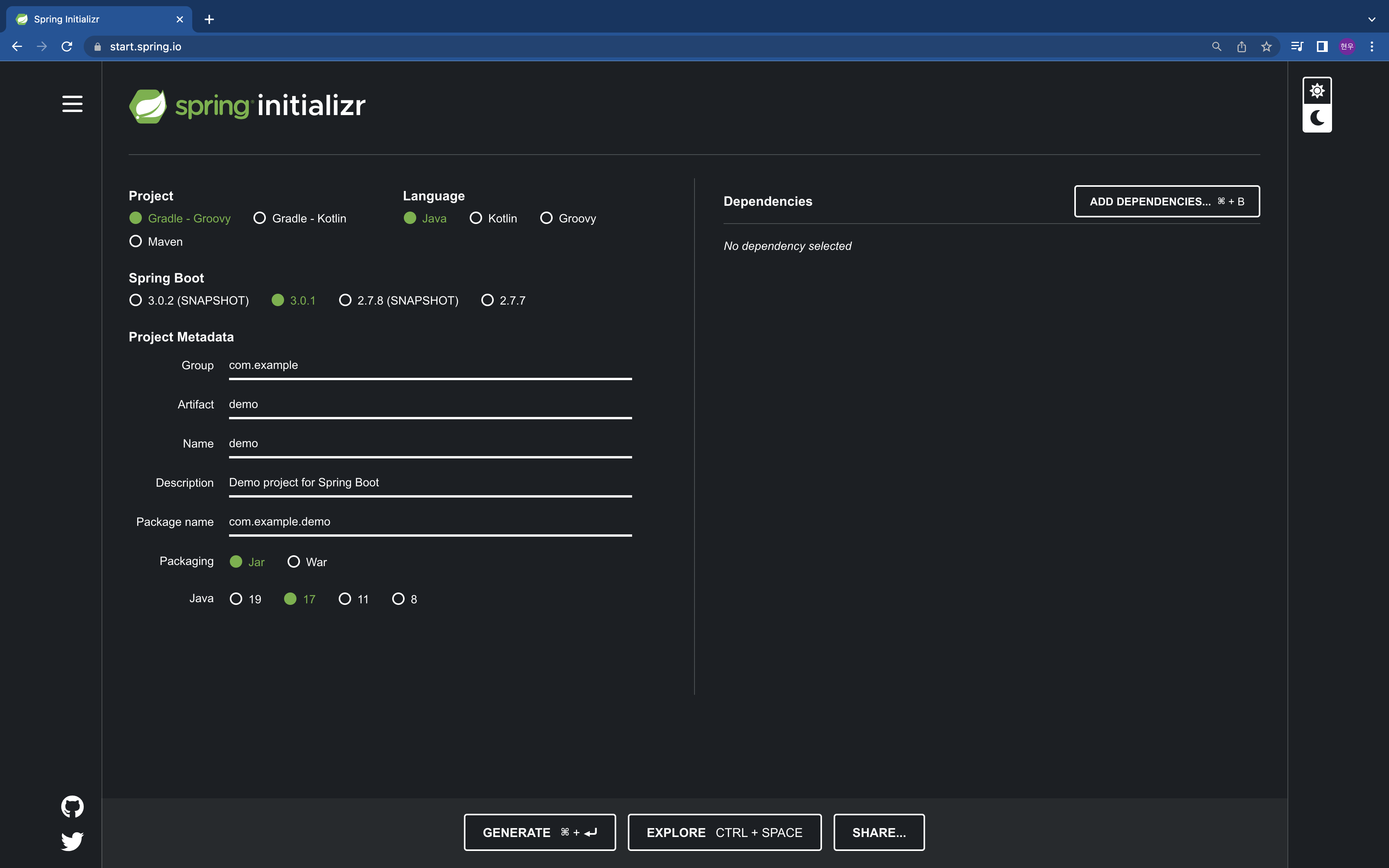
2. Configure Project settings
Fill up project settings, referencing screenshot below & Some common configuration when creating projects section.
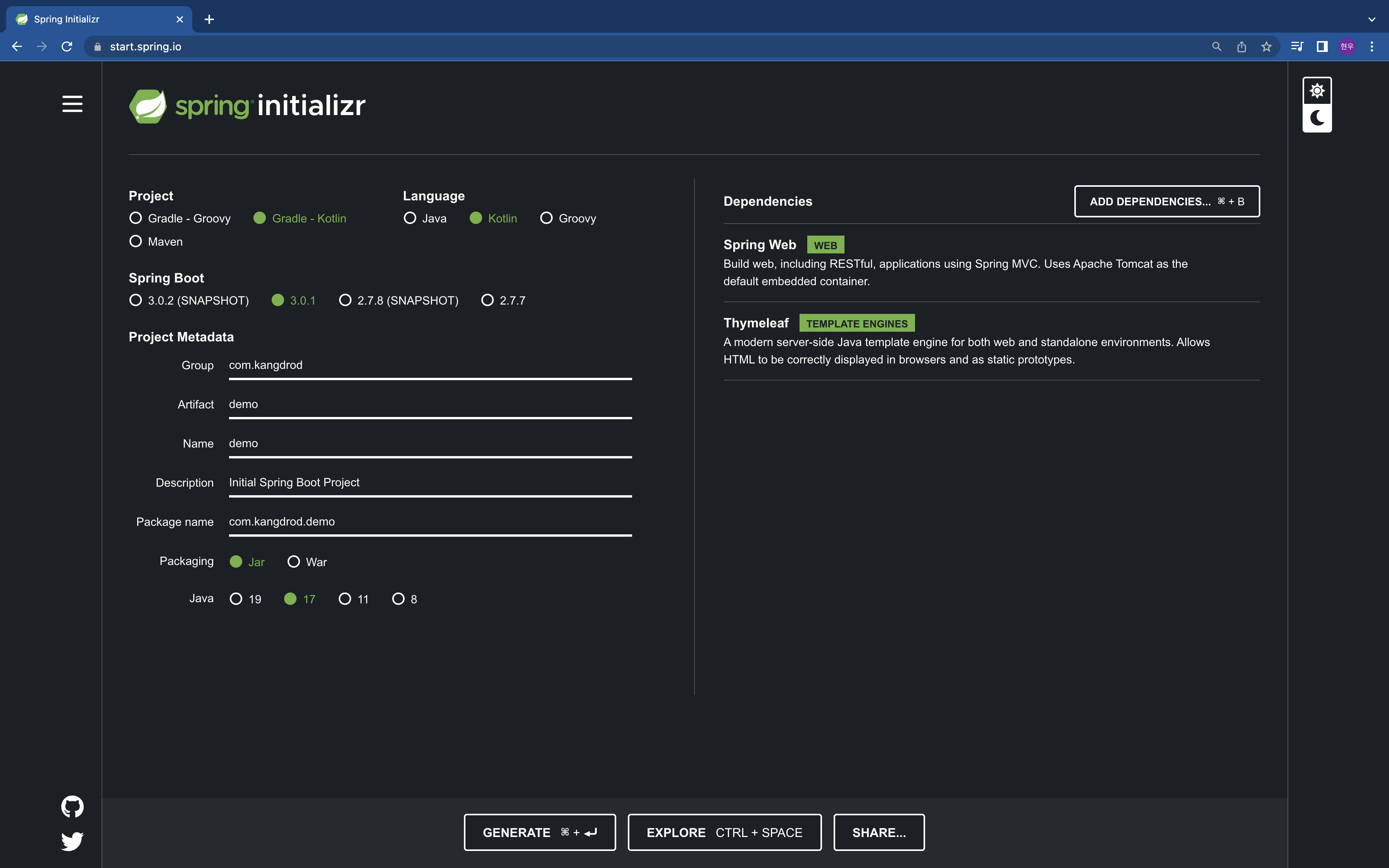
3. Create Project && Download Project
Download project files by clicking Generate button below. After download & extracting project files, you may see some kind of folder structure just like screenshot below.
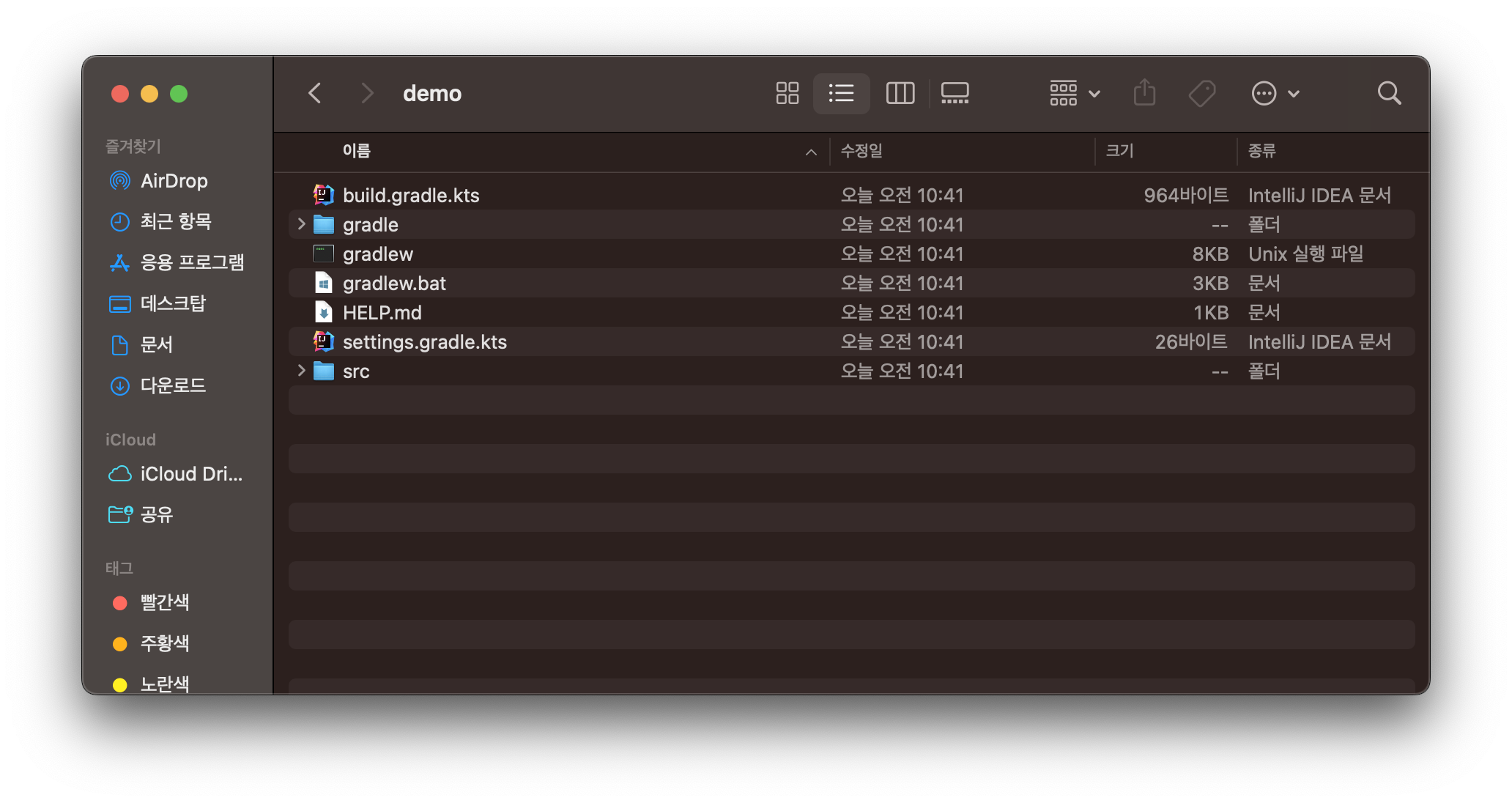
4. Open with IntelliJ IDEA
Open project with IntelliJ IDEA, and you may see IntelliJ IDEA will start to initiate some project work(like downloading dependencies, indexing, etc.)
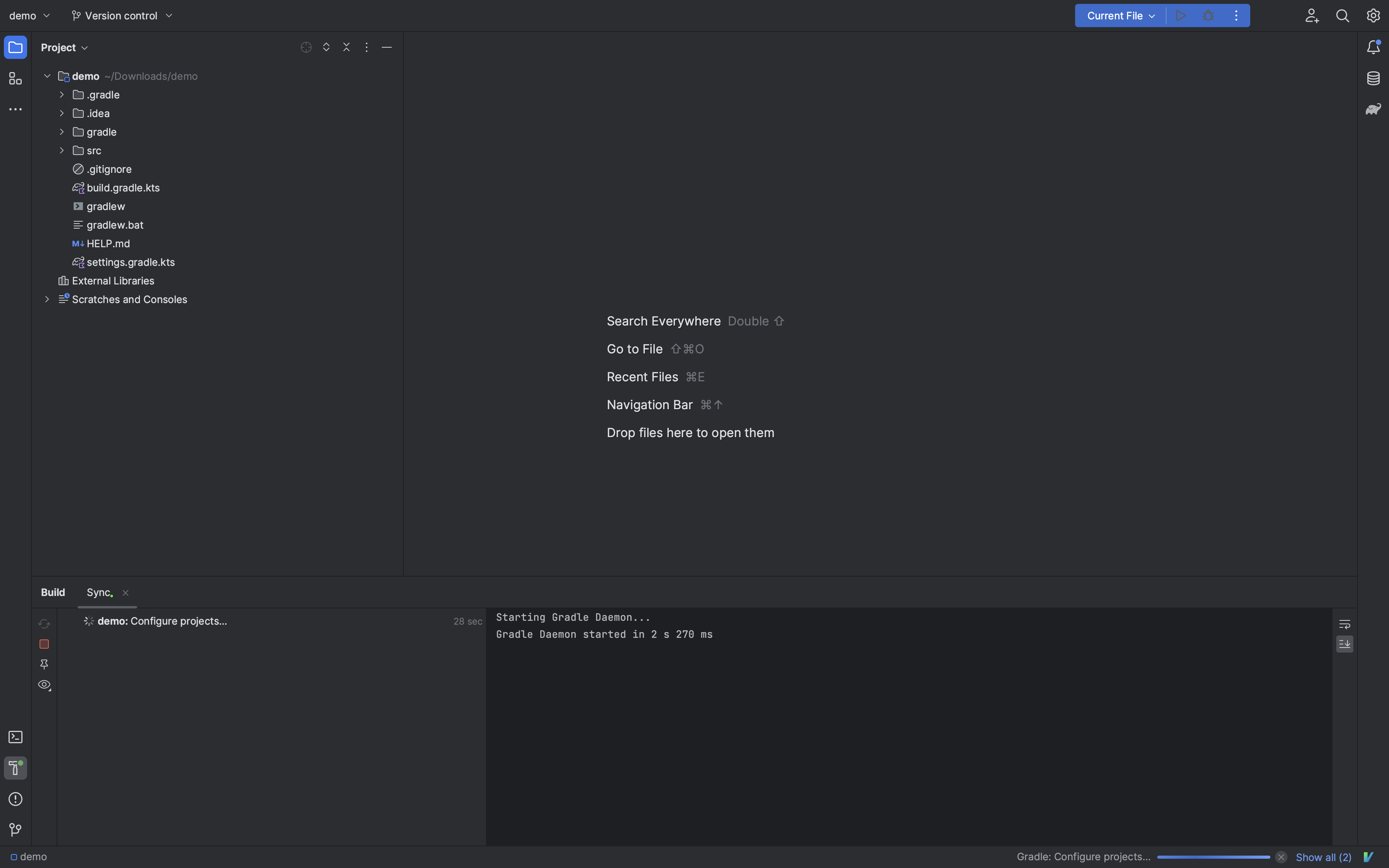
5. Build & Run Project.
(The writer, Jason actually uses New UI feature from Jetbrain, so IDE’s UI Layout may vary from yours.)
Project will be built and being run if you click “Run(the play logo)”. The screenshot below is what it looks like when I run the project.
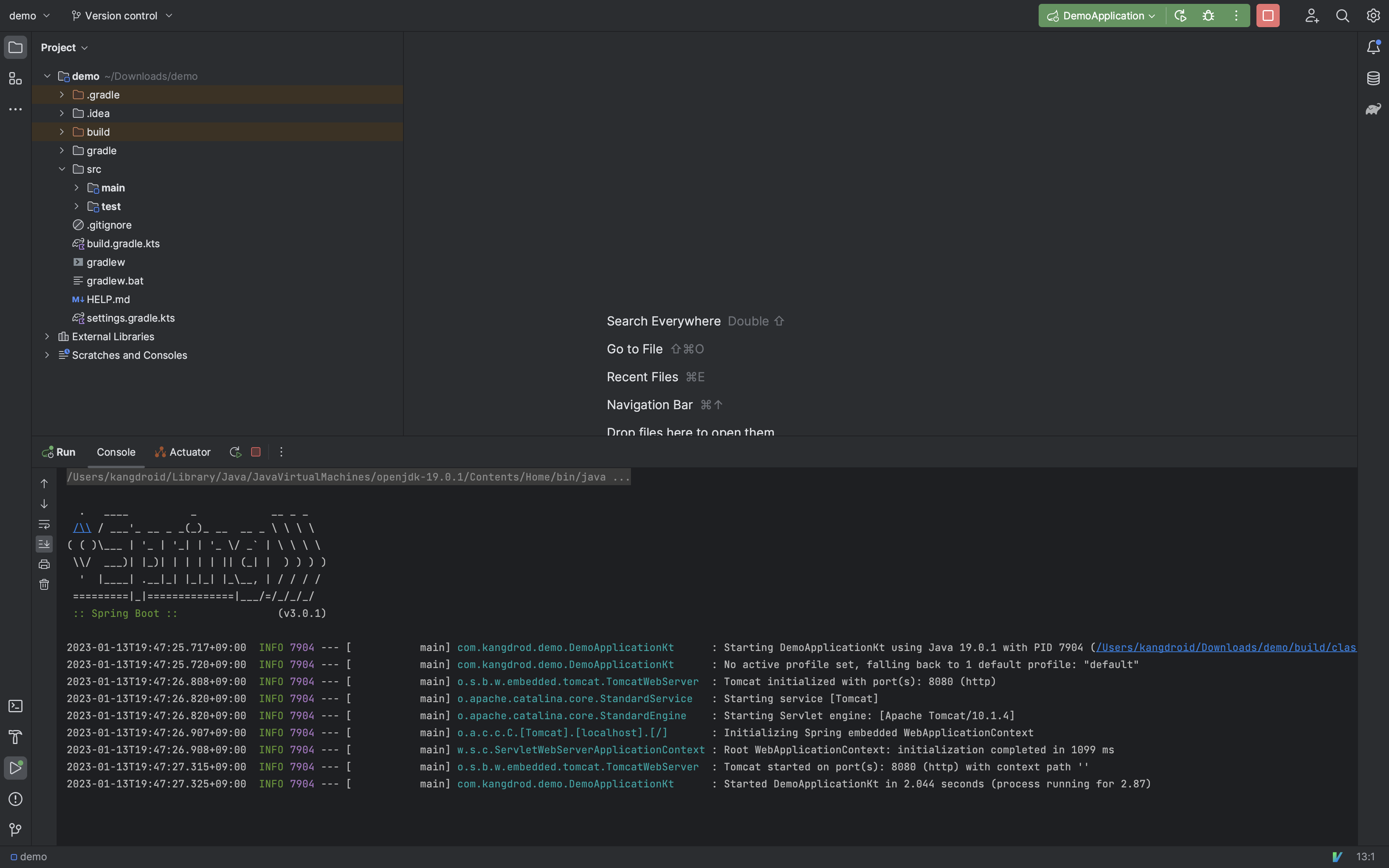
Create SpringBoot Project using IntelliJ IDEA(Ultimate probably)
SpringBoot project can be created using IntelliJ IDEA itself. This section explains about how to create SpringBoot project using IntelliJ IDEA.
Overall Flow
- Click
New Projectfrom IDEA - Select
Spring Initialzrgenerator, and configure project settings. - Define dependencies
- Run Project.
1. Click New Project from IDEA
You may see screen like screenshot below when you click New Project.
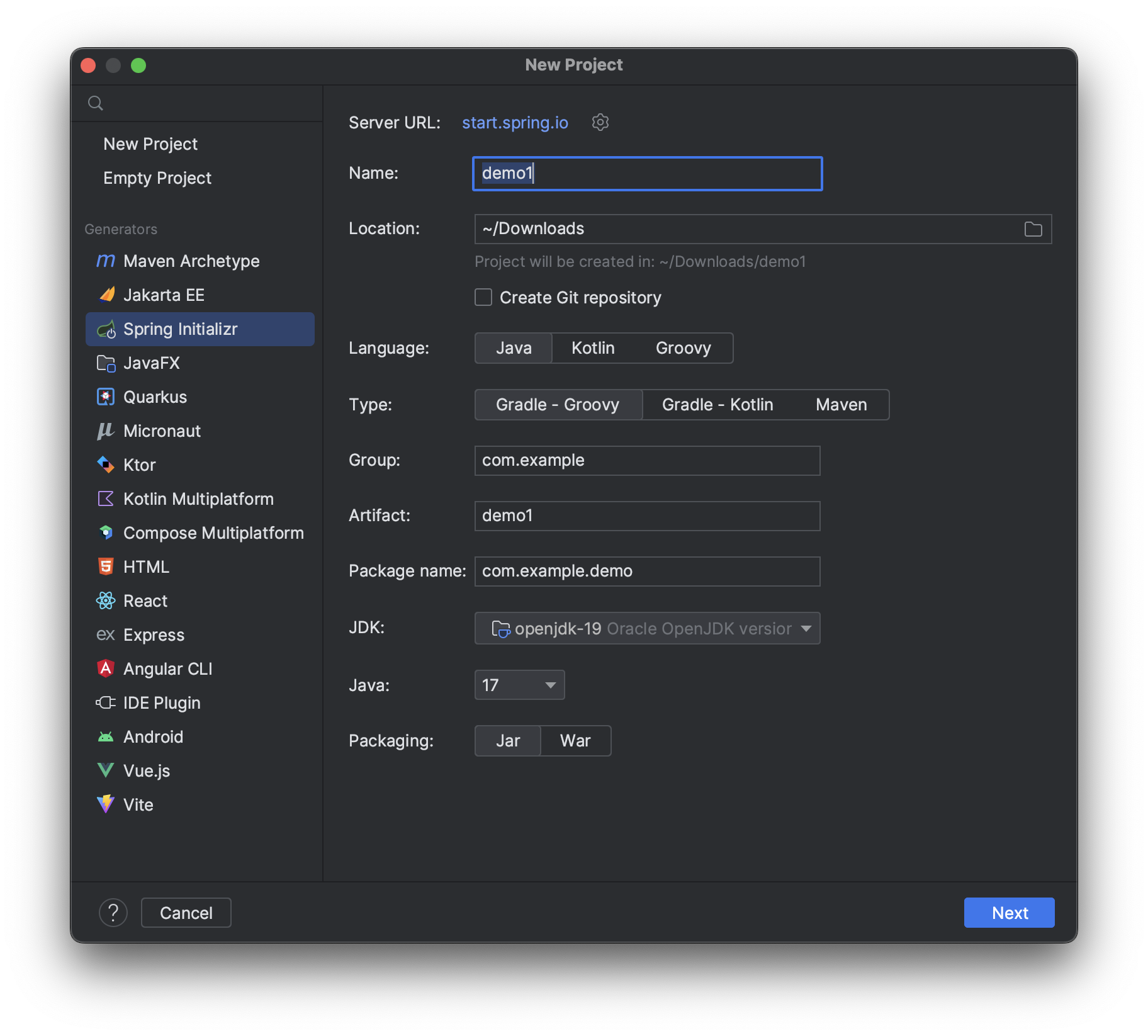
2. Select Spring Initialzr generator, and configure project settings.
You may find out Spring Initializr from left sidebar of window. After selecting generator, you may configure project settings just like above.
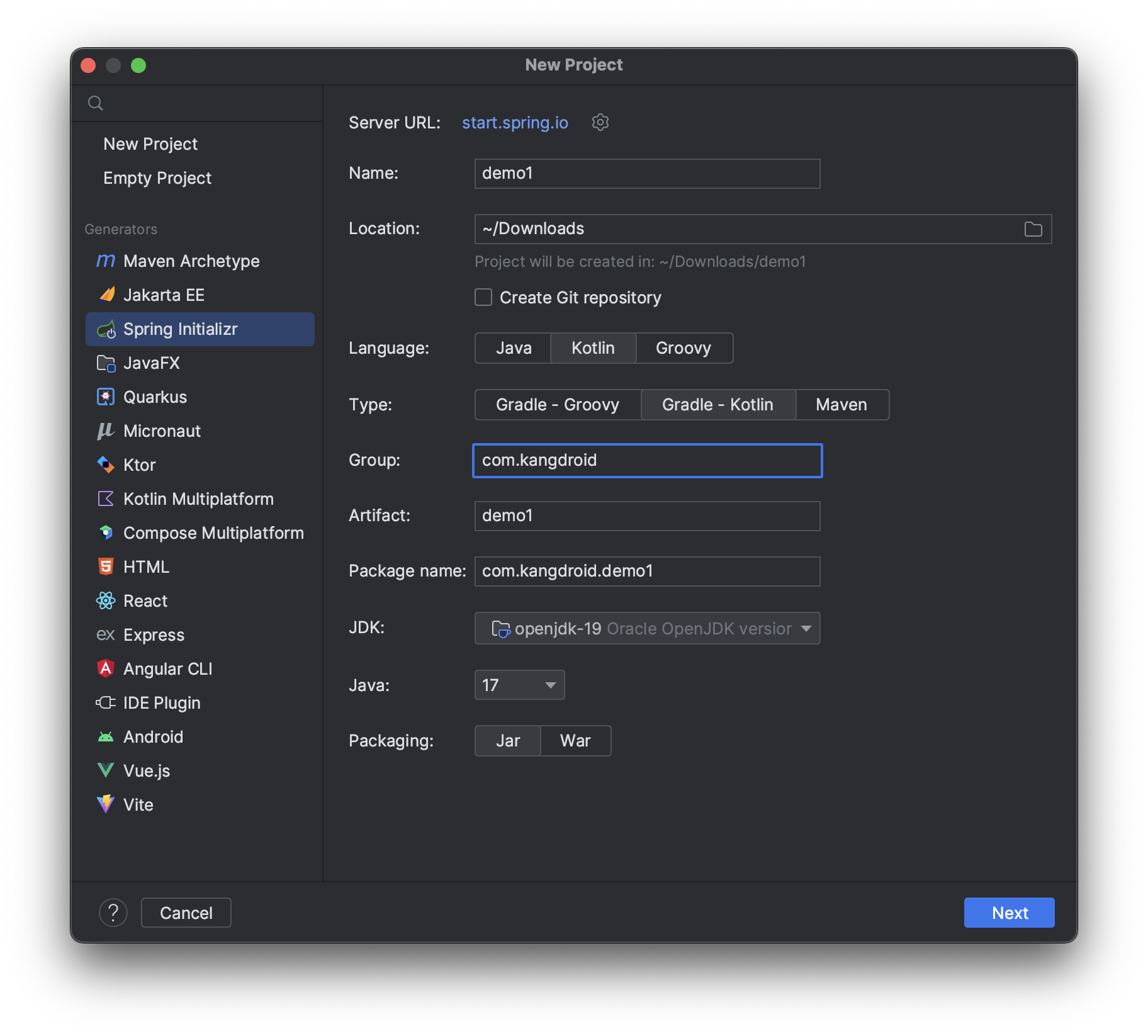
3. Define dependencies
You may configure project’s dependencies just like screenshot below. After setting up dependencies, click Create button to create project & open up.
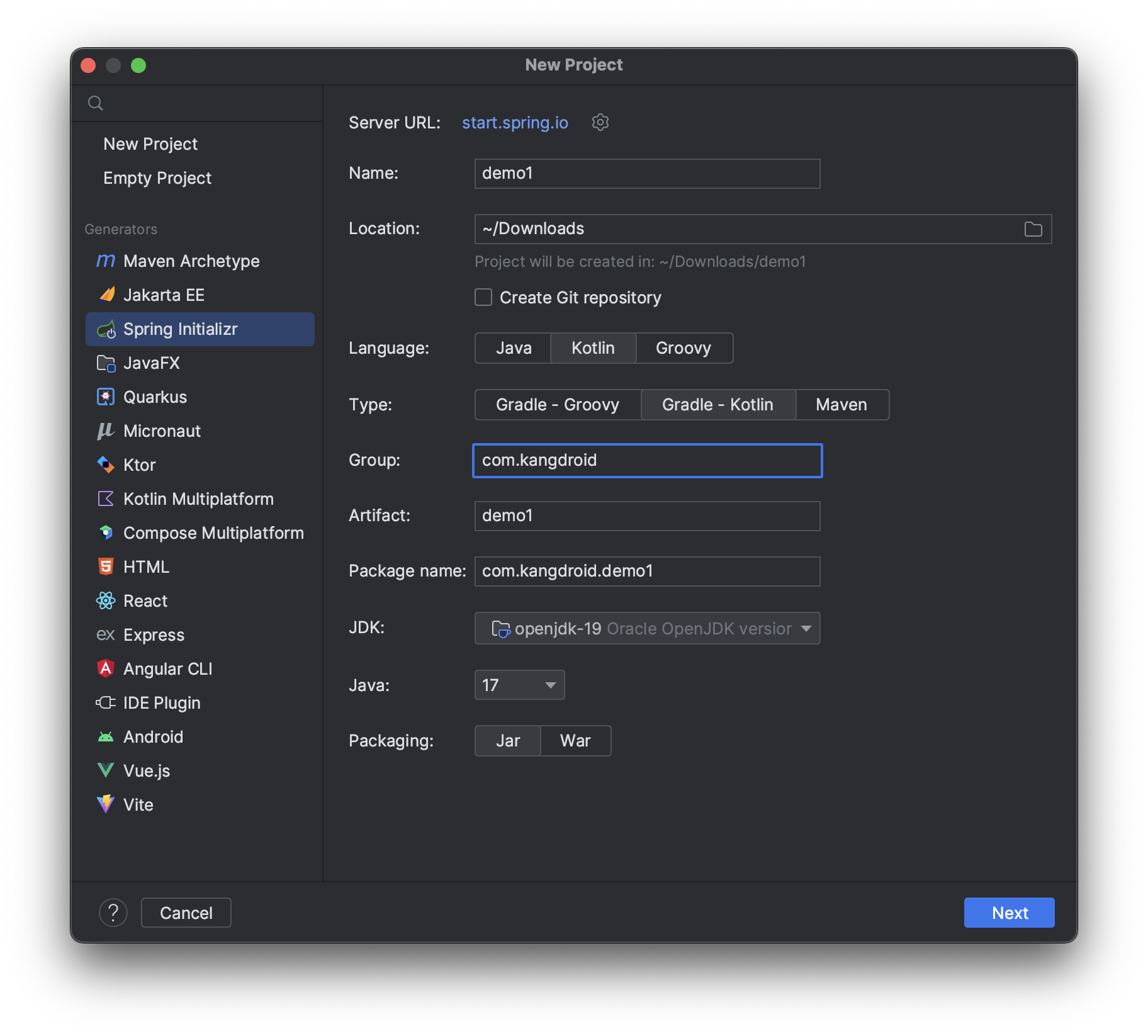
4. Run Project.
Running project is just same as when we use Spring Initializr.(See picture below.)